Webinar Funnel Buildout (Just Up To The Webinar)
STEP 2: Build Your Webinar Funnel
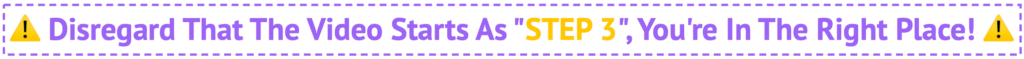
In this step, we’re going to download the webinar funnel onto our ClickFunnels account, then we’re going to copy & paste the text/copy we received from the email our STEP 1 script builder sent us.
Check your inbox for two emails titled:
“Registration Page Copy Has Arrived!”
“Thank You Page Copy Has Arrived!”
Once you find those email, go ahead and open them, then follow the instructions in the emails, plus watch the video for further reference.
Funnel Template: If you haven’t already downloaded the funnel template that you received from the STEP 1 script builder, please do so now. If you already downloaded your funnel, you don’t need to do it again.
IMPORTANT: Use the “Save” button in the upper right hand corner of the editor to save your progress frequently!
Questions?
Email us at hello@smilesintl.co and our team will get back to you as soon as possible. Thank you for joining the Smiles International family!

